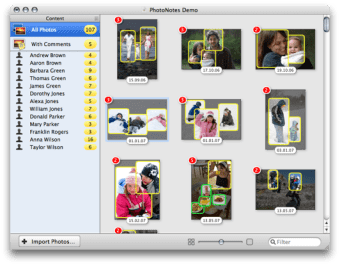Attach labels to your favorite photos
One thing I like in Flickr is being able to add labels in your pictures, to highlight certain details. Although you can't really do that in iPhoto on your Mac, you can use an application like PhotoNotes.
You start out by importing the photos you want to label, either from your Finder or by dragging and dropping them from iPhoto. The program will divide photos into those with comments and those without. To add labels to a photo all you need to do is double click on one, then drag on any section you want to label. PhotoNotes will let you add names from your Address Book or any sort of content.
The application will also allow you to export images as html so you can share them on the net.
PhotoNotes made adding labels very easy, however I was a little annoyed having to once again import pictures from another source just for this. It would also have been nice to have more customization features for the labels, like font or color.
You'll enjoy PhotoNotes if you want to quickly add labels to your photos and aren't annoyed by having to import your pics into yet another program.